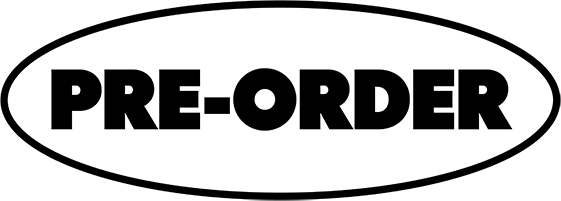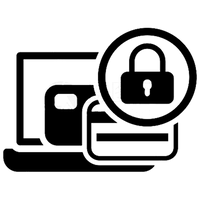- Home
- ACGAM MMD87 3 Mode DIY Kit
ACGAM MMD87 3 Mode DIY Kit
Out of stock
🔥 Pre-Black Friday Deal!
Use WGPBF for extra 12% off savings + free & fast shipping.
Easy Customization
TKL 87keys ANSI layout modular (hot-swappable) barebone keyboard built for enthusiasts, gamers, and professionals. You can define how it looks, clicks and sounds with your favorite DIY Mechanical Switches and Keycaps (not included).
Compatible with Mechanical Switch
The keyboard supports 3-pin and 5-pin hot swap mechanical switches, such as Outemu, Kaih, TTC, Huano, and Gateron. You can use tactile, linear or clicky switches without soldering. Easily build your mechanical keyboard.
Built with A Steel Plate & Dampening Foam for Stability
The dampening foam can absorb sound made from typing and reduce the hollow sound from the bottom case.
RGB-LED Backlit
PCB LED backlight includes 16.8 million colors, 4 adjustable speed and brightness settings. Full n-key rollover, conflict-free keys and anti-ghosting to improve your game experience.
Downloaed the ACGAM MMD87 Software - Win
| General |
Brand: ACGAM Type: DIY Kit Model: MMD87 Color: Yellow, Black, White |
| Specification |
Connectivity: Wired/2.4G/Bluetooth Backlight: RGB Layout: 80%, 87 Keys (TKL) Programmable: Support Compatible with Switch: 3/5 Pins Cherry MX, Gateron, Kailh Dial Switch Socket: Hot-swappable |
| Weight & Size |
Product Weight: 0.76kg Package Weight: 0.931kg Product Size(L x W x H): 36.2*13.8*4cm Package Size(L x W x H): 40*18.7*5.2cm |
| Package Contents |
1 x Keyboard Kit (Includes PCB, Mounting Plate, Plastic Case, Stabilizers) 1 x Type-C Cable 1 x Keycaps Puller 1 x Switch Puller 1 x User Manual |
*Reviewed using Akko White Wines and OTC ModoLight keycaps
The photos show north-facing LEDs, but I was pleasantly surprised�Cthese have south-facing LEDs! That��s an awesome benefit. The RGB is alright, nothing too special. There��s a lot of cool modes if you��re into the more flashy RGB, but I would have preferred a warm-white static light option.
One other lighting thing�Cnot a huge fan of the LED indicators for Caps, Num, or Scroll lock. It��s red, and very bright, so the light bleeds a bit through the case. This is super nitpicky, but just personal preference.
As for the wireless capabilities�CI haven��t had any issues with using the wireless receiver, but I also haven��t tested the BT functionality. Switching from wired to wireless is easy �C FN+5 for wired and FN+4 for wireless.
If you preferred to use your keeb wired, it has a nice slot in the bottom to route your cable either to the left, right, or center, which is nice.
However, the way the port is placed means every time you want to connect/disconnect your cable, you have to lift the keyboard up. Also, if you prefer wireless, the switch to turn the keyboard on is on the bottom of the case, so you��ll also have to lift the keyboard up for that. A bit annoying.
I didn��t bother testing latency on wireless, but playing games while wired, there wasn��t any noticeable latency. I played both Valorant and CS:GO and had no issues.
Honestly, for $60, it��s alright in terms of quality. You��re not getting an aluminum case or anything fancy like that, but you get a keeb that will work, and has some nice bonuses.
As for modding�� Opening the case is a bit difficult: you need to use a pry tool or a switch puller to carefully pull the top part of the case out and up to remove it. And it feels like you might break it before it will open.
The sound is alright. I prefer a deeper sounding keeb than what this board offers stock. It��s not terrible, but it��s not amazing either. Their pre-lubed stabilizers were a bit mushy/sticky at first, but there��s surprisingly minimal rattle, so that��s good.
Overall, this board is a good value for the price. If for some reason, you want a TKL over a 65/75% keeb and need wireless, this would do the job.
Pros:
- Wireless is nice and convenient, if you need it
- CHEAP
Cons:
- Some weird design quirks, definitely feels like a "budget" board
- A bit difficult to mod
*Reviewed using Akko White Wines and OTC ModoLight keycaps
The photos show north-facing LEDs, but I was pleasantly surprised�Cthese have south-facing LEDs! That��s an awesome benefit. The RGB is alright, nothing too special. There��s a lot of cool modes if you��re into the more flashy RGB, but I would have preferred a warm-white static light option.
One other lighting thing�Cnot a huge fan of the LED indicators for Caps, Num, or Scroll lock. It��s red, and very bright, so the light bleeds a bit through the case. This is super nitpicky, but just personal preference.
As for the wireless capabilities�CI haven��t had any issues with using the wireless receiver, but I also haven��t tested the BT functionality. Switching from wired to wireless is easy �C FN+5 for wired and FN+4 for wireless.
If you preferred to use your keeb wired, it has a nice slot in the bottom to route your cable either to the left, right, or center, which is nice.
However, the way the port is placed means every time you want to connect/disconnect your cable, you have to lift the keyboard up. Also, if you prefer wireless, the switch to turn the keyboard on is on the bottom of the case, so you��ll also have to lift the keyboard up for that. A bit annoying.
I didn��t bother testing latency on wireless, but playing games while wired, there wasn��t any noticeable latency. I played both Valorant and CS:GO and had no issues.
Honestly, for $60, it��s alright in terms of quality. You��re not getting an aluminum case or anything fancy like that, but you get a keeb that will work, and has some nice bonuses.
As for modding�� Opening the case is a bit difficult: you need to use a pry tool or a switch puller to carefully pull the top part of the case out and up to remove it. And it feels like you might break it before it will open.
The sound is alright. I prefer a deeper sounding keeb than what this board offers stock. It��s not terrible, but it��s not amazing either. Their pre-lubed stabilizers were a bit mushy/sticky at first, but there��s surprisingly minimal rattle, so that��s good.
Overall, this board is a good value for the price. If for some reason, you want a TKL over a 65/75% keeb and need wireless, this would do the job.
Pros:
- Wireless is nice and convenient, if you need it
- CHEAP
Cons:
- Some weird design quirks, definitely feels like a "budget" board
- A bit difficult to mod
I really like this kit. And it honestly surprised me how good the build quality is. And on top of that the shipping went very smoothly.
I really like this kit. And it honestly surprised me how good the build quality is. And on top of that the shipping went very smoothly.
I've received the package, glad you put foam around the keyboard case for safety! The keyboard was delivered in good condition. There is nothing to improve on the packaging.
This custom keyboard is also great, works great, and when I installed the switches and keycaps, she's so pretty, I love it! best seller, recommended
Customers Also Viewed
Shipped from the UK
-
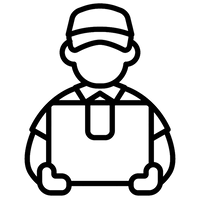 Free UK shipping & delivery guarantee
Free UK shipping & delivery guarantee -
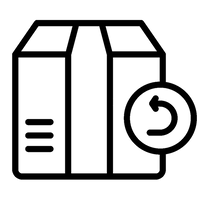 30-day no-hassle returns
30-day no-hassle returns -
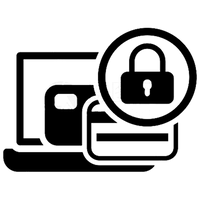 Secure payments & privacy
Secure payments & privacy -
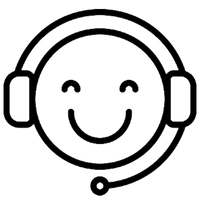 Support & wishlist
Support & wishlist
Stay in the loop
Stay in the loop
To be the first to get the inside scoop on future new arrivals and discounts.