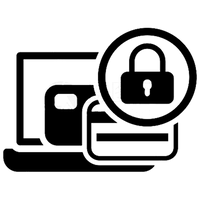AULA HERO84 Magnetic Switch Gaming Keyboard with 8K Polling Rate
Low stock: 1 left
Spring Clearance Mega Sale
Enjoy 12% OFF sitewide with code: WGSS12
Buy a GPD handheld gaming PCs & Get a free gaming gift!
The AULA HERO84 redefines competitive typing and gaming with Hall Effect magnetic switches, adjustable actuation from 0.01–3.4mm, and an ultra-fast 8K polling rate. Compact 75% layout, 5-layer sound dampening, and immersive RGB lighting make it a premium choice for gamers who demand precision, speed, and style.
Magnetic Switches with Precise Customization
At the heart of the HERO84 lies advanced Hall Effect magnetic switch technology, enabling actuation without physical contact. Fine-tune every key from an ultra-sensitive 0.01mm to a deep 3.4mm actuation distance—ideal for twitch reactions in FPS or deliberate commands in strategy games. Enjoy a smoother, more consistent keystroke feel with reduced wear over time.
8K Polling & 128KHz Scanning for Esports-Level Speed
Experience lightning-fast response with a polling rate of 8000Hz and a 128kHz scanning rate—8x faster than traditional mechanical keyboards. Designed for competitive performance, the HERO84 eliminates input lag, ensuring every key press registers instantly. Paired with an L-shaped USB-A to USB-C cable, it ensures both performance and convenience.
Immersive RGB Lightbox & Custom Backlighting
A signature lightbox element at the front edge elevates your desk’s aesthetic, while per-key south-facing RGB LEDs provide vivid, customizable lighting. Whether working in daylight or gaming late into the night, you'll enjoy optimal visibility and atmosphere. Control color, effect, brightness, speed, and saturation to match your setup and mood.
Compact 75% Layout with Sound Dampening
Save desk space without sacrificing key functionality. The HERO84’s 84-key layout combines a minimalist footprint with full productivity and gaming utility. Its robust internal build includes five layers of sound-dampening materials and a metal plate, delivering a refined, thocky typing experience rarely found in magnetic switch keyboards.
Programmable via Web Driver
Customize every aspect of the HERO84 using the AULA web driver accessible from any Chromium-based browser. Reassign keys, create macros, set lighting effects, or fine-tune actuation with advanced options like Mod Tap and Dynamic Keystroke. Assign multiple actions to a single key based on how it’s pressed—tap, hold, or vary pressure—for deep input control.
| General |
Brand: AULA Type: Magnetic Switch Keyboard Model: HERO84 |
| Specification |
Polling Rate: 8000hz with USB 2.0 high-speed hub or USB 3.0 hub. AULA Black King Switch |
| Weight & Size |
Product Weight: 0.91kg Package Weight: 0.91kg Product Size(L x W x H): 32.2*13.8*4.3cm |
| Package Contents |
1*Keyboard |
I was so happy to receive this keyboard. It went beyond my expectations. It genuinely sounds so nice and is super smooth, looks amazing too
This keyboard is actually a great value for the price. The RGB lighting is vibrant and clear, and I especially like the large light bar on the back—it really adds a nice visual touch to the setup. It features magnetic switches, which sound decent. While they don’t quite match the premium feel of some high-end keyboards I’ve used, they’re still solid for everyday use. If you're looking for a keyboard that gets the job done and looks great on your desk, this is definitely a strong option.
The keyboard is really worth the price. Keyboards have really gotten cheaper this is exactly the same as my apex pro tkl but it was £200 compare to £35. Really good quality for price.
So. You're looking at that other Hall effect keyboard with a big RGB panel under a transparent box on the back, it looks good and is quite nice to type on. The software and Hall implementation are also done decently enough as well.
This is my first 75% magnetic keyboard. The quality of the keyboard is great. It comes with 2 extra switches, usb-c cable, cap/switch puller, & a wrist strap. The keycaps are a cherry profile with a shine through topographic design. While it does look nice, the material used for these keycaps gives a sort of hollow sound, which to me, takes away from the sound of the switches. The switches themselves sound good, so with different keycaps this keeb can sound awesome. Now as far as the typing feel, it feels really nice. I can't tell a difference between magnetic & fully mechanical switches as far as typing. I haven't messed with the software yet as far as changing the actuation or anything like that. The rgb is great. And the rgb bar is a nice feature without being overly bright. To change the settings of it is rt alt, z, x, or c. These will change the effect, color, speed & brightness.
Customers Also Viewed
Shipped from the UK
-
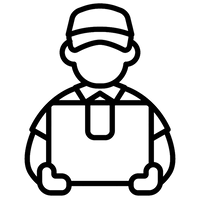 Free UK shipping & delivery guarantee
Free UK shipping & delivery guarantee -
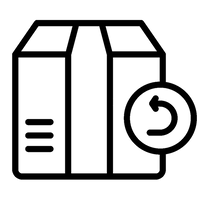 30-day no-hassle returns
30-day no-hassle returns -
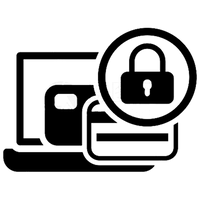 Secure payments & privacy
Secure payments & privacy -
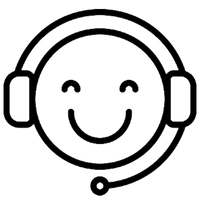 Support & wishlist
Support & wishlist
Stay in the loop
Stay in the loop
To be the first to get the inside scoop on future new arrivals and discounts.